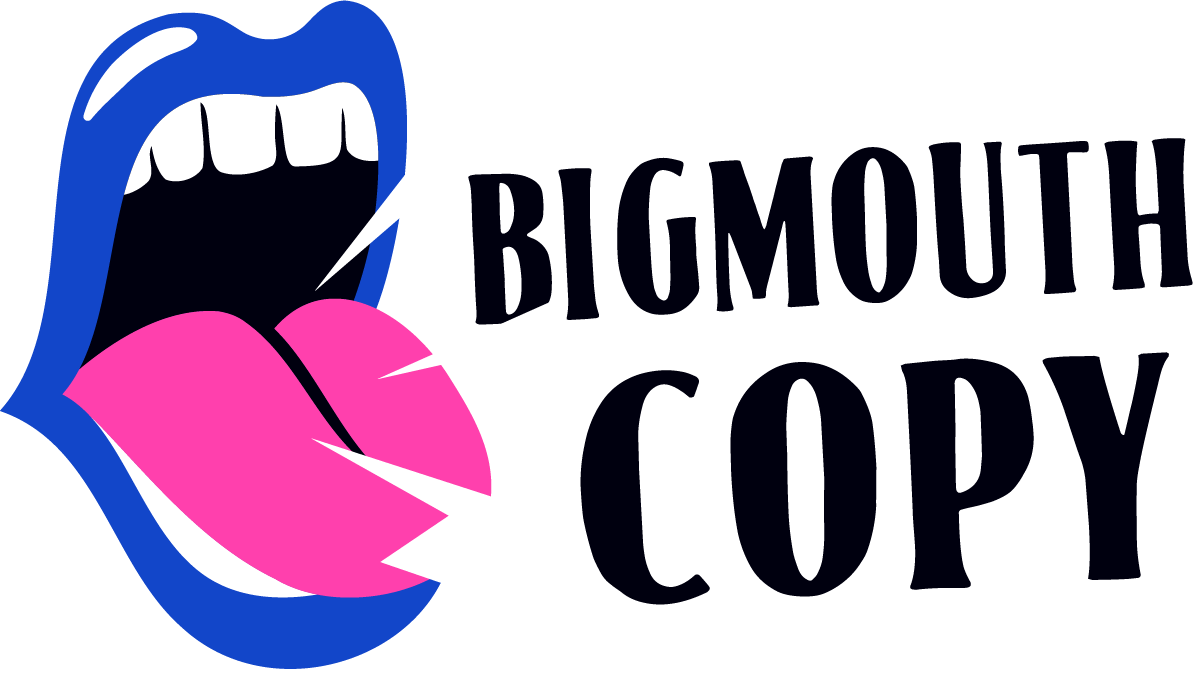How To Review Your Copy
We include revisions with every Bigmouth Copy project because we want you to love every word. But how does one put together revisions, exactly? Here are our best tips.
Type in the Doc
Please leave your edits directly in the Google Doc, either by typing directly in the document to track your changes, or by highlighting a section of text and leaving a comment. This eliminates confusion on what area of the copy you might be talking about.
Read It Twice
Read the copy at least twice before you start making comments or changes.
Read Aloud
Read it aloud to see if it feels like "you." If you say something and it feels awkward or inauthentic, that's a sign that the sentence you read might need some tweaks.
Take A Break
After you've read it, take a break and come back to it in an hour or two. See if anything new jumps out at you.
Be Specific
Please make your comments as specific as possible. The more information we have on why you don't like something, the better second draft we can write!
Talk It Through
Sometimes you just need to talk it out. No problemo! Email us at hello@bigmouthcopy.com to set up a copy review meeting.